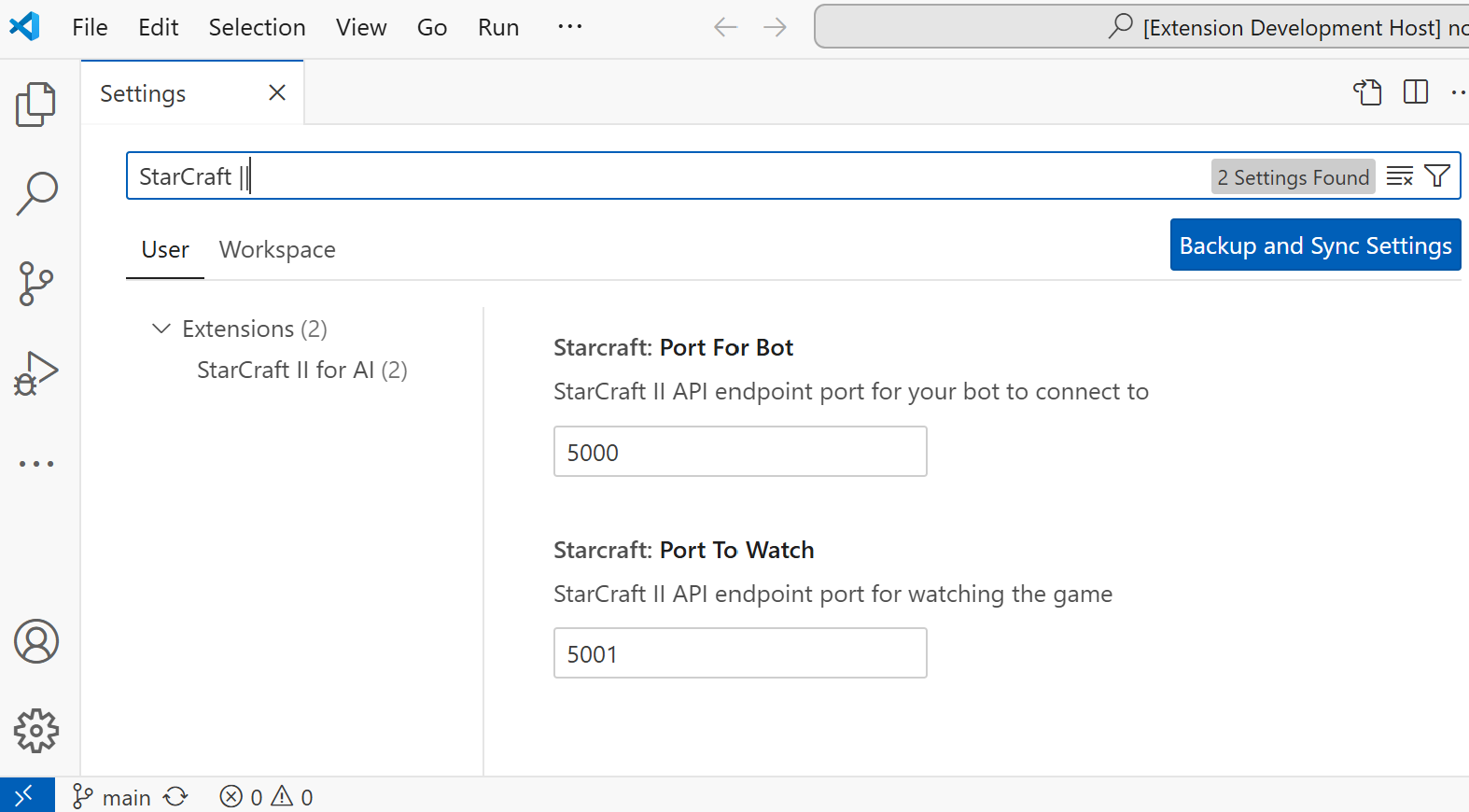Pre-requisites
StarCraft II for AI requires:
- Visual Studio Code - Install Visual Studio Code
- Docker - Install Docker and start it
- If on Apple Silicon, disable Rosetta for emulation. The headless game client doesn’t work with it.
- StarCraft II - A headless game client is downloaded by StarCraft II for AI when watching a replay or starting a game at step “Download StarCraft II”. If the step fails you can download the game client manually using
docker pull --platform linux/amd64 stephanzlatarev/starcraftin a command prompt and troubleshoot connectivity issues
Install StarCraft II for AI in Visual Studio Code
StarCraft II for AI is an extension to Visual Studio Code. You can install it from the marketplace. 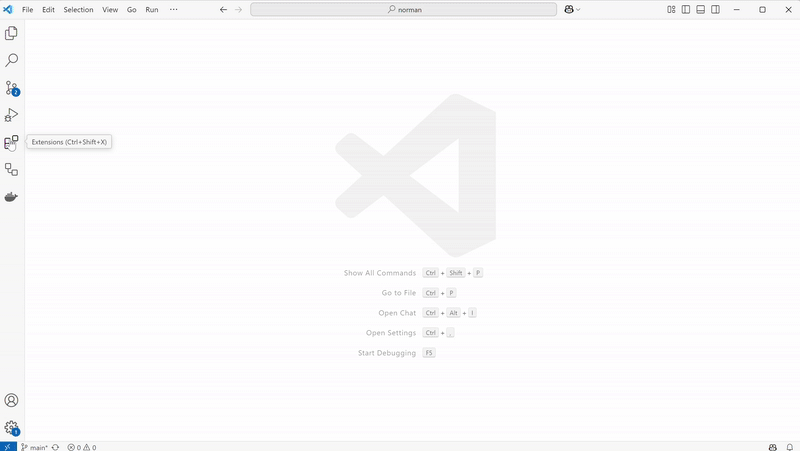
The extension is also available for download in Visual Studio Marketplace, Open VSX Registry and GitHub.
Change game ports if necessary
Two network ports on the local host are used for running and watching the game. You can change the defaults - 5000 and 5001 - if these conflict with other software on your machine.